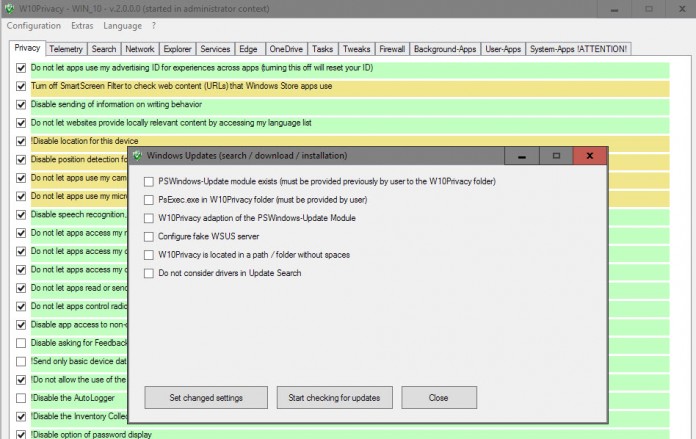Download W10Privacy: Modificare le impostazioni della Privacy su Windows 10
Si sa, Windows 10 è un po spione ma facendo attenzione sia in fase di installazione, che navigando nelle impostazioni, si possono eliminare quasi totalmente i dati inviati a Microsoft.
Se però non volete perdervi tra le numerose impostazioni nascoste ecco che conW10Privacy potrete disattivare in pochi click tutte le funzioni che Microsoft ha attivato di default e non su Windows 10 in modo da impedire il più possibile l’invio di dati non desiderati.
Con W10Privacy potrete disattivare le opzioni di uso diagnostico e di dati delle collezioni, disattivare l’ID univoco della pubblicità, disattivare la collezione di modelli scrittura e lo storico delle digitazioni, modificare la frequenza di feedback in mai, disabilitare il riconoscimento biometrico, disabilita la web search, disabilitare la localizzazione, disattiva i sensori, disattiva Wi-Fi Sense, disattiva il pre-caricamento dei siti web in Microsoft Edge, disattiva la funzionalità Windows Update e disabilita Inventory Collector, disattivare il download degli aggiornamenti e molto altro.
Features
- PSWindows-Update module exists (must be provided previously by user to the W10Privacy folder) – The program copies the contents of the PSWindowsUpdate folder to C:\Windows\System32\WindowsPowerShell\v1.0\Modules\PSWindowsUpdate when the option is checked which is a requirement to run the PowerShell script. The folder in System32 is deleted again if you uncheck the option.
- PsExec.exe in W10Privacy folder (must be provided by user) – Highlights whether the program PsExec.exe is in the W10Privacy folder. If the option is checked, it is available, and if it is not, you need to download it and add it to the folder
- W10Privacy adaption of the PSWindows-Update Module – It is necessary to modify the PowerShell scripts for use in W10Privacy which this option does.
- Configure fake WSUS server – This sets a fake (read non-working) WSUS server on the system. Doing so prevents the operating system from using Windows Updates to find, download and install updates. The correct server is enabled again if you uncheck the option.
- W10Privacy is located in a path / folder without spaces – Shows whether the program is stored in a folder without spaces.
Insomma un ottimo programma piccolo ma intuitivo e soprattutto efficace. W10Privacy è disponibile gratuitamente cliccando sul link seguente: