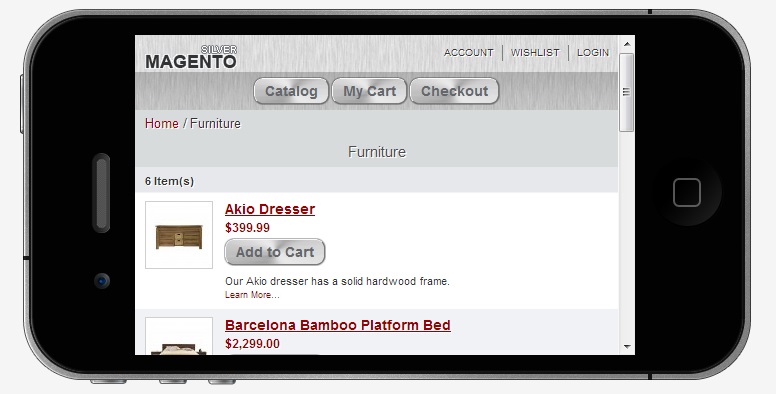Durante lo sviluppo di un noto sito di e-commerce ho sentito la necessità di inserire il tasto Preordina. Ecco come fare in pochi e semplici passaggi.
Innanzitutto aprite app/design/frontend/yourpackage/yourtheme/template/catalog/product/list.phtml
Cercate:
|
1
|
<?php $_productCollection=$this->getLoadedProductCollection() ?> |
Aggiungete sotto:
|
1
2
|
<?php $addtocart = $this->__('Add to Cart'); ?><?php $preorder = $this->__('Preordina'); ?> |
Cercate:
|
1
|
<p><button type="button" title="<?php echo $this->__('Add to Cart') ?>" class="button btn-cart" onclick="setLocation('<?php echo $this->getAddToCartUrl($_product) ?>')"><span><span><?php echo $this->__('Add to Cart') ?></span></span></button></p> |
Sostituite con
|
1
|
<p><button type="button" title="<?php if(Mage::getModel('cataloginventory/stock_item')->loadByProduct($_product)->getQty()>0): echo $addtocart; else: echo $preorder; endif; ?>" class="button btn-cart" onclick="setLocation('<?php echo $this->getAddToCartUrl($_product) ?>')"><span><span><?php if(Mage::getModel('cataloginventory/stock_item')->loadByProduct($_product)->getQty()>0): echo $addtocart; else: echo $preorder; endif; ?></span></span></button></p><br><br> |
Cercate:
|
1
|
<button type="button" title="<?php echo $this->__('Add to Cart') ?>" class="button btn-cart" onclick="setLocation('<?php echo $this->getAddToCartUrl($_product) ?>')"><span><span><?php echo $this->__('Add to Cart') ?></span></span></button> |
Sostituite con:
|
1
|
<button type="button" title="<?php if(Mage::getModel('cataloginventory/stock_item')->loadByProduct($_product)->getQty()>0): echo $addtocart; else: echo $preorder; endif; ?>" class="button btn-cart" onclick="setLocation('<?php echo $this->getAddToCartUrl($_product) ?>')"><span><span><?php if(Mage::getModel('cataloginventory/stock_item')->loadByProduct($_product)->getQty()>0): echo $addtocart; else: echo $preorder; endif; ?></span></span></button><br> |
Aprite app/design/frontend/yourpackage/yourtheme/template/catalog/product/view/addtocart.phtml
Cercate:
|
1
|
<?php $_product = $this->getProduct(); ?> |
Aggiungete in basso:
|
1
2
|
<?php $addtocart = $this->__('Add to Cart'); ?><?php $preorder = $this->__('Preordina'); ?> |
Cercate:
|
1
|
<button type="button" title="<?php echo $buttonTitle ?>" class="button btn-cart" onclick="productAddToCartForm.submit(this)"><span><span><?php echo $buttonTitle ?></span></span></button> |
Sostituite con:
|
1
|
<button type="button" title="<?php if($_product->getStockItem()->getQty()>0): echo $addtocart; |
Non vi resta che salvare il tutto e provare. Il test è stato effettuato con Magento 1.7.0.2